Na partnerském portále Ecommerce Bridge jsme publikovali článek na téma Tématičnost a organik v linkbuildingu.
Článek popisuje naši oblíbenou metodu “Svaté trojice” v SEO.
Na partnerském portále Ecommerce Bridge jsme publikovali článek na téma Tématičnost a organik v linkbuildingu.
Článek popisuje naši oblíbenou metodu “Svaté trojice” v SEO.
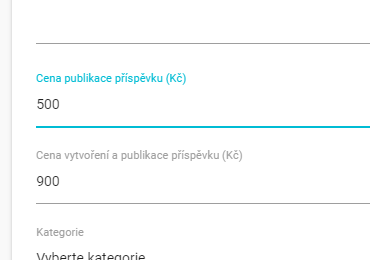
When entering your “Space”, whether it is a blog or a social network account, you also enter your idea of how much you want to get paid for the post. There are two options in the form for adding “Space”, namely “Price for publication” and “Price for writing and publication”.
Some people just want to publish and don’t want to write anything, and some just want to publish their own posts. The description below will help you understand these options and set them correctly.
The price you want to receive for simply publishing the post provided by the advertiser. The post to the publication may already be part of the request or it will be delivered to you by the advertiser during the trade.
If the post is already part of the demand, it is a universal post, for example it can be a press release. For these requests, the advertiser’s goal is to publish consistent information to the widest possible audience.
When a post is delivered by an advertiser in the course of a trade, it is a unique post created by the advertiser tailored to your “Space”. In this case, the advertiser wants the post to fit in your “Space”.
In this case, you are required to create the content of the post and publish it. Before you post, you first send the content of the post to the advertiser for approval, who may request editing in the internal chat. Once the post is approved by the advertiser, you can post.
If you are not interested in one or the other type of inquiries, fill in the value 0 (zero) in the form for “Adding space” and such inquiries will not be displayed in “Requests”.
If you have selected the “Include in the catalog” option for “Space”, then advertisers can send you direct orders. This way you can eliminate the fact that you receive orders for the publication of posts, if you just want to publish the content you created and conversely.
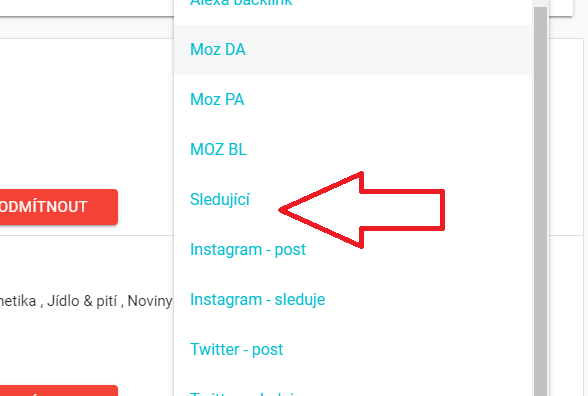
Advertisers have the option to filter Spaces in the Offers and in the Catalog using Space Type, Language, Categories, and Sort.
The sorting according to the followers of the social networks Instagram, Facebook, Twitter and Youtube was newly merged together.
Now, for example, you can select Instagram and Facebook social networks in the filter, and sort the results according to the number of followers, regardless of the selected social network.
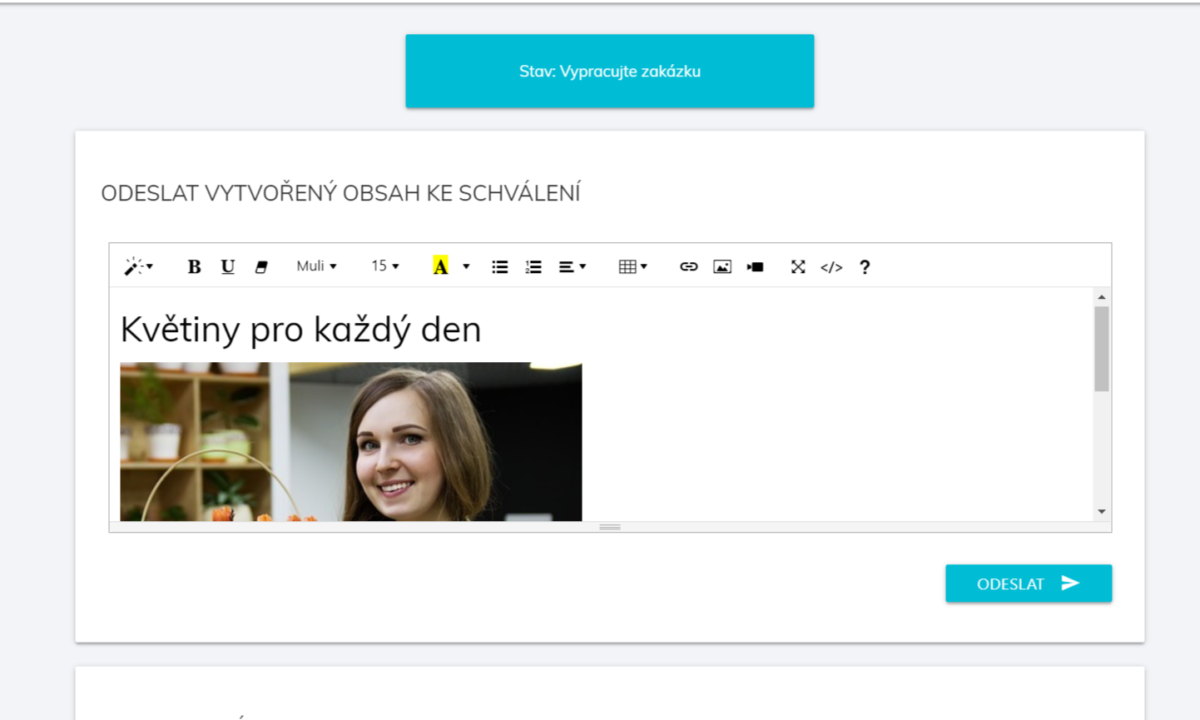
For “Write and Publish” orders, the publisher first sends a draft advertorial/post to the advertiser through the system for review. Only after the approval of the proposal (draft) will the publisher publish it. Both parties can discuss the proposal through an internal chat, and the publisher can improve it to the satisfaction of the advertiser.
The publisher has a form in the trade detail as an online wysiwyg editor in which he can write an advertorial/post and add pictures/videos as needed. The form is used as a standard Microsoft Word or LibreOffice Writer text editor. If the form window is small, there is a scroll bar at the
bottom of the form that you can enlarge the window as needed.
The proposal can be rewritten and the new version of the proposal will always overwrite the old proposal of the paper. Therefore only the current version of the proposal is always displayed.
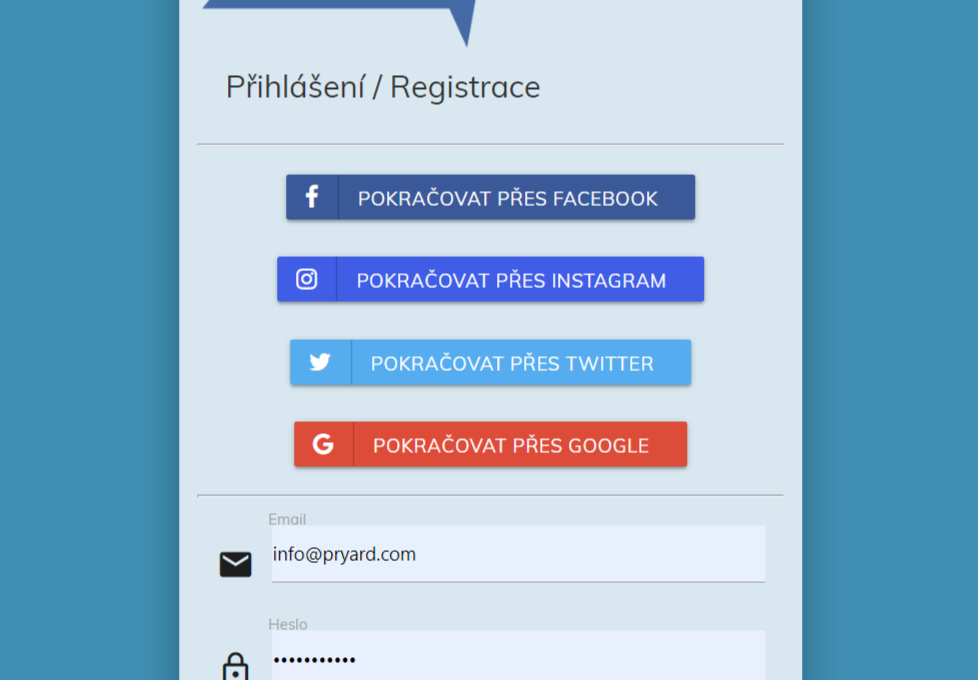
User: “We don’t like to register and we want to go there now!”
PR Yard: “What? OMG ?! Hmmm… All right! 🙂 “
This is how the development of the new system of registration and login to PR Yard took place.
We have canceled mandatory registrations. Yes, they are canceled! From now on you don’t have to register, you just log in. If you have not created an account, it will be created automatically for you and the system will log you in immediately.
Another novelty is logging in via the social networks Facebook, Instagram, Twitter and Google. You do not need to be registered, your account will be created automatically the first time you log in. Just click on the button with your social network and allow PR Yard authorization to log in to the social network.
If you are logging in to PR Yard for the first time, you will be asked to fill in the necessary data after logging in. If your social network provides the necessary data when logging in, they will be automatically preset for you and we will not ask you for them.
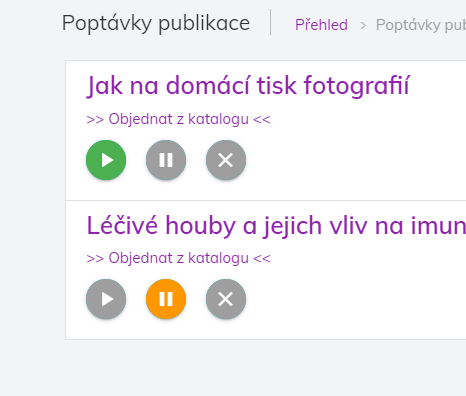
An overview of the status of your publication requests can be found in the “Requests” menu. In the list of requests, there are icons like on your music player, which will indicate the current status to you with a color like on a traffic light.
● Start (right arrow, green) – the request is running. All publishers and influencers see it, and they can make offers to you.
● Stop (two vertical lines, orange) – demand is suspended. Only you see it.
● Cancel (cross, red) – you will delete the request from your administration.
The newly created advertorial/post sets a request to “Stop” (orange). You can also place direct orders in the catalog even with the request turned off.
By clicking on the left arrow button, the request will start and will be visible to publishers and influencers. When the request is on, it has its arrow wheel green.
You can turn off running request again when you no longer want more offers. Just click on the middle button with two vertical lines. Stopped request has its circle with lines orange.
If you no longer want to see a request in your report, you can delete it. Click on the right button with a cross to delete the request from your list. The records in the cash register remain visible.
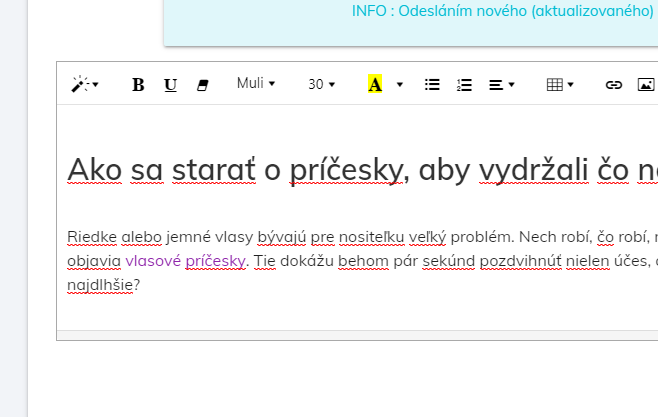
The publisher sends a draft post to the advertiser before publishing the post. The draft post is written by the publisher in the administration in the wysiwyg editor, which allows not only writing, but also inserting images into the text. This is especially appreciated by instagrammers who insert a photo and add text, including hashtags, to it.
Wysiwyg’s editor suffered from minor visual defects that made the posts unsightly. A typical problem was doubling the size of the headings, so the main heading (h1) was over six lines.
Today’s update of the wysiwyg editor resolved visual defects when formatting posts in the publisher administration. At the same time, formatting has been improved on the part of advertisers so that the display of a post for approval does not inherit other formatting styles from the sites.
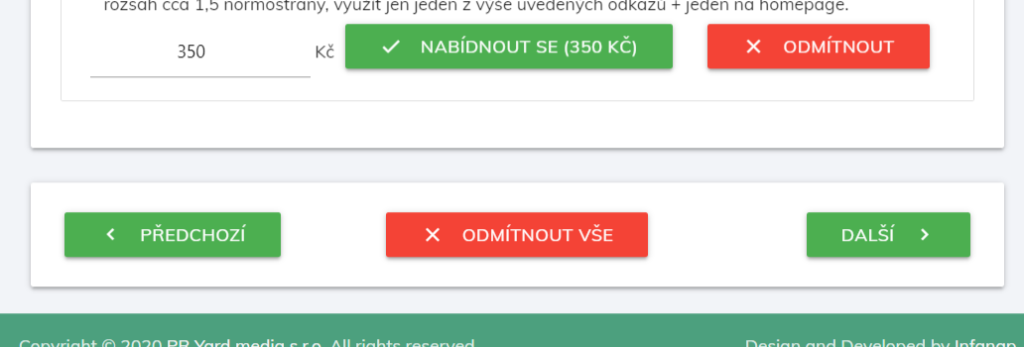
With the advent of editorial offices that have more magazines came the need to work effectively with the interface for publishers. New buttons have been added to the publisher interface.
A small turn to the functioning of the system. The system combines the possibility of requests/offers with the catalog and the two-way influence of the display. If the publisher’s page is not cataloged, it will not appear to the advertiser until the publisher makes an offer. This offer will appear in the catalog highlighted with the note “I’m interested”. When a page is cataloged, the advertiser always sees it. When the publisher makes an offer, the page in the catalog is highlighted with the note “I’m interested”. When the publisher rejects the request, this page is hidden from the catalog by the advertiser.
Publishers who have multiple pages in the system now see buttons for switching between the previous and next page at the bottom of the requests page. If there are any requests for the website, a button for bulk rejection of requests is displayed at the bottom of the page
Today’s update also remembered advertisers. An advertiser may enter their first campaign, top up their credit, wait for site bids, and forget about their campaign. At PR Yard, we also think of such cases. After a week, we will send you an email and after 14 days we will call to remind you of your campaign.
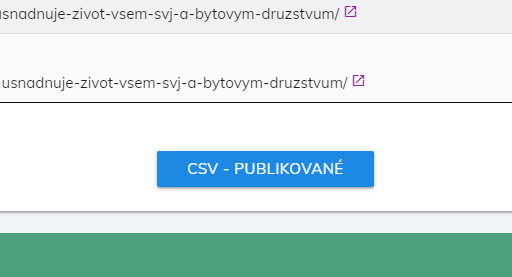
In the detail of the campaign at the bottom of the page is a list of all ordered (and work in progress) advertorials. This list includes:
If you already have at least one completed and published advertorial, a button for downloading the list of purchased articles will appear below the list. The export contains ONLY completed and published articles. The file is in CSV format with a semicolon as a delimiter and contains
columns:
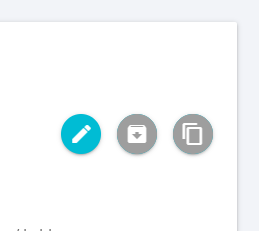
Today’s advertiser administration update includes improvements that Fresh Crackers marketers have demanded. Fresh Crackers is a community of PR marketers, who take care of marketing on social networks for companies and corporations.
The first improvement is the “copy campaign” button (first image). It appears in the campaign details next to the “Edit Campaign” and “Archive Campaign” buttons. This button redirects you to the campaign creation form and presets all the data from the original campaign to the new campaign form.
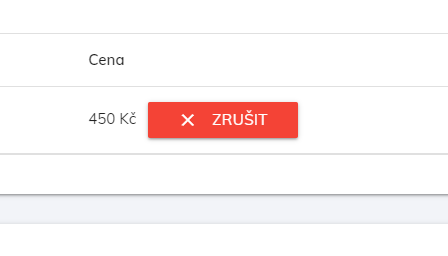
The second enhancement is the ability for advertisers to withdraw their offer or counter-offer before the three-day publisher acceptance period expires. (second picture)
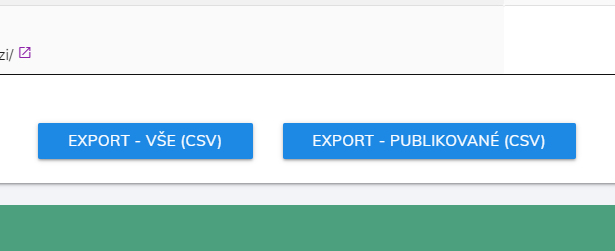
The third improvement is the extension of the export of campaigns by exporting the current status of all trades, including unfinished ones. “Export – published” is suitable for further use in SEO tools for tracking backlinks. “Export – all” (third picture) is suitable for ongoing reporting of the status of the campaign for clients of marketers.