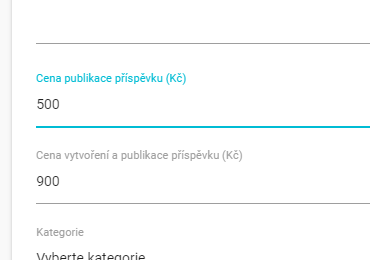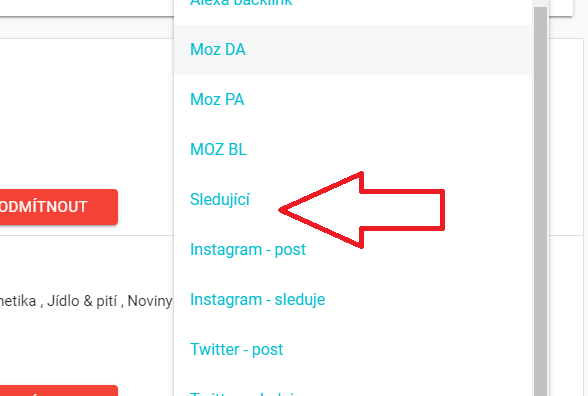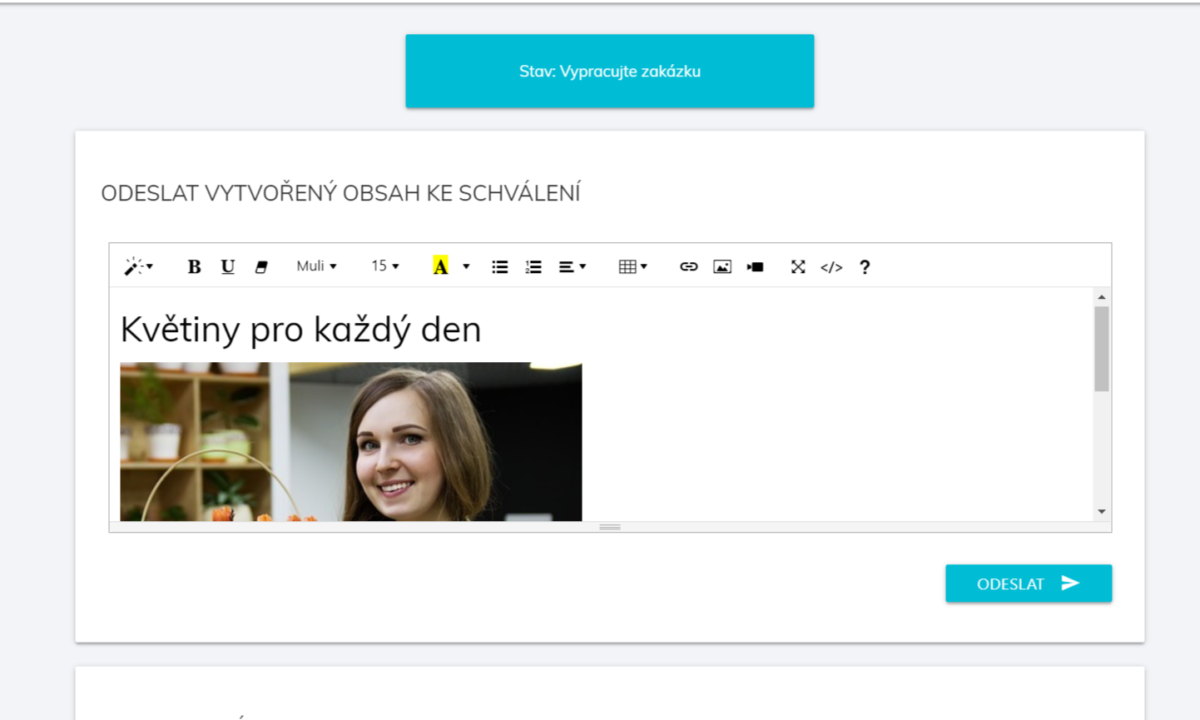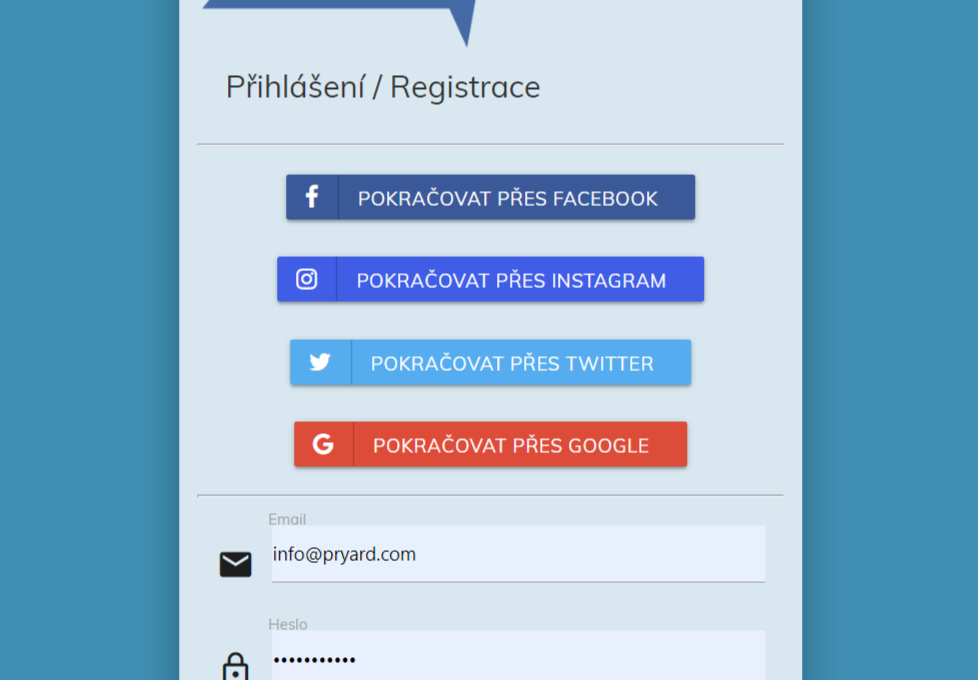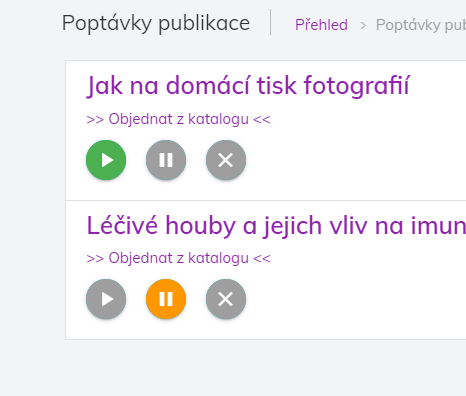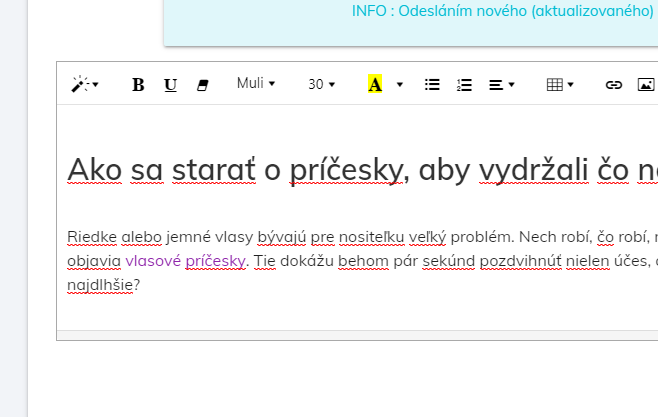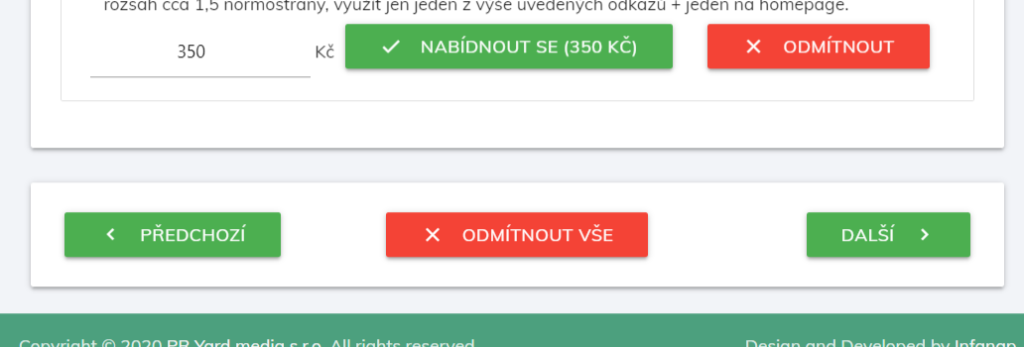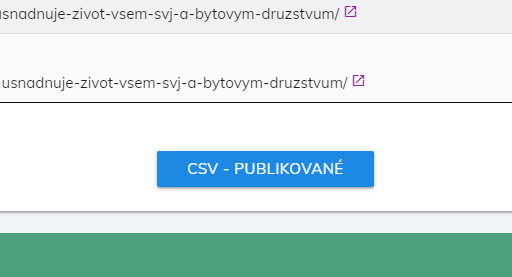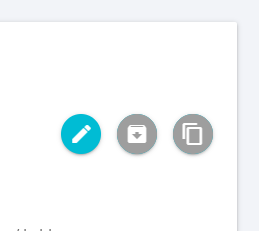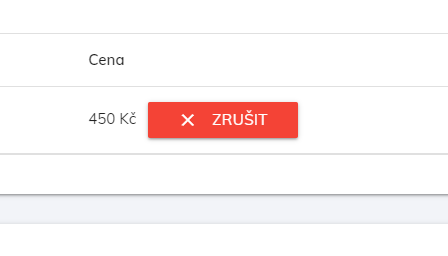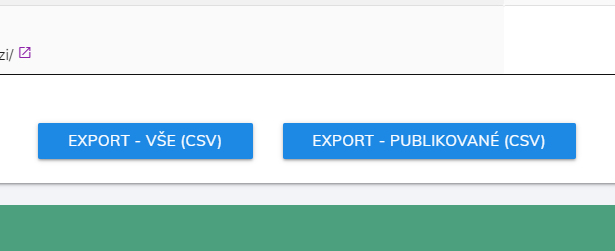When entering your “Space”, whether it is a blog or a social network account, you also enter your idea of how much you want to get paid for the post. There are two options in the form for adding “Space”, namely “Price for publication” and “Price for writing and publication”.
Some people just want to publish and don’t want to write anything, and some just want to publish their own posts. The description below will help you understand these options and set them correctly.
Price for publication
The price you want to receive for simply publishing the post provided by the advertiser. The post to the publication may already be part of the request or it will be delivered to you by the advertiser during the trade.
If the post is already part of the demand, it is a universal post, for example it can be a press release. For these requests, the advertiser’s goal is to publish consistent information to the widest possible audience.
When a post is delivered by an advertiser in the course of a trade, it is a unique post created by the advertiser tailored to your “Space”. In this case, the advertiser wants the post to fit in your “Space”.
Prize for writing and publication
In this case, you are required to create the content of the post and publish it. Before you post, you first send the content of the post to the advertiser for approval, who may request editing in the internal chat. Once the post is approved by the advertiser, you can post.
If you are not interested in one or the other type of inquiries, fill in the value 0 (zero) in the form for “Adding space” and such inquiries will not be displayed in “Requests”.
Restrictions for direct orders
If you have selected the “Include in the catalog” option for “Space”, then advertisers can send you direct orders. This way you can eliminate the fact that you receive orders for the publication of posts, if you just want to publish the content you created and conversely.